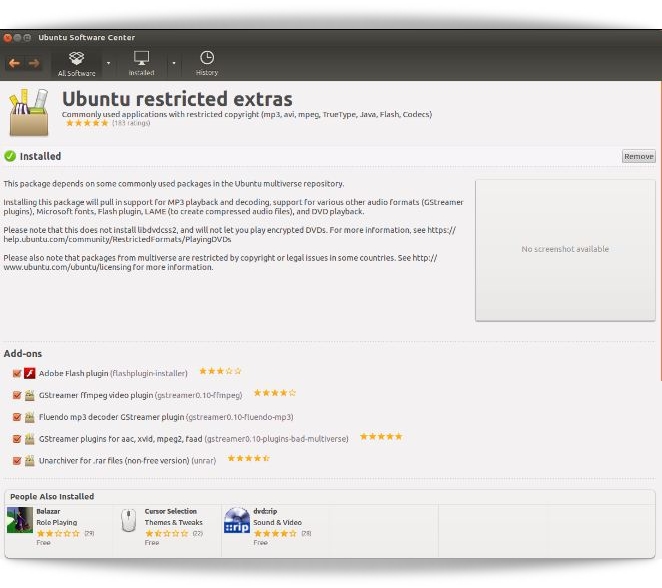Ubuntu Restricted Extras is probably the first package you should install in Ubuntu.
You will soon notice that a lot of things do not work after your first run. You cannot listen to MP3 files or watch many movies; even DVDs. Browsing the web means doing so without Flash and Java, and certain websites don’t look right because the fonts are different. That’s where Ubuntu Restricted Extras comes in. A collection of software Ubuntu can’t legally bundle with Ubuntu, this package is easy to install and makes your computer capable of a staggering number of things. You’ll get Java, Flash, a staggering number of codecs, all the familiar default fonts from Windows and the ability to open RAR files.
If you already installed updates and third party software during installation, you can skip this step.
Some of the packages that The ubuntu-restricted-extras will install are:
- flashplugin-installer
- gstreamer0.10-ffmpeg
- gstreamer0.10-fluendo-mp3
- gstreamer0.10-pitfdll
- gstreamer0.10-plugins-bad
- gstreamer0.10-plugins-ugly
- gstreamer0.10-plugins-bad-multiverse
- gstreamer0.10-plugins-ugly-multiverse
- icedtea6-plugin
- libavcodec-extra-52
- libmp4v2-0
- ttf-mscorefonts-installer
- unrar
Manual Install
Open the Ubuntu Software Center. In the search box in the upper right corner, type “ubuntu-restricted-extras” (or just type restricted). When it shows up, click on the “Ubuntu restricted extras” package, then click the install button for it.
Terminal Install
Or open the Terminal, and execute the following command:
sudo apt-get install ubuntu-restricted-extras