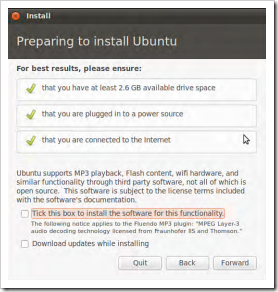First place the DVD into your dvd drive and restart your pc. The preliminary display provides a wide range of different languages for you to use during the set up and two alternatives:
- Try Ubuntu: By running Ubuntu from the DVD without making any changes to your pc so that when you eliminate the DVD and restart, everything will be as it was before.
- Install Ubuntu: Which will install Ubuntu instead of your present OS, or along-side with it (for double booting). Choose Install Ubuntu to start.
In the next screen we recommend checking the 2 boxes that will show up, by doing this Ubuntu will download and install additional applications, such as media codecs and any software and updates that have been launched since the Installation Disc was created.
If another operating system is encountered by Ubuntu on your pc, an option will be available asking you for a choice to either install Ubuntu alongside with the other Operating System or erase the whole disk and make a Clean and full Installation of Ubuntu.
Next, you have the choice to either remove and use the whole hard drive for your set up or configure partitions, which is not as challenging as it sounds. But I am assuming that you will use the entire Disk an go with the First Option. So Check it and Click Install Now
When the installation finishes, you will have to reboot your pc. Remove the DVD from the Drive and Reboot. Then log in when the reboot is finish and enter your Username and Password.
That is it, We hope you engage a longtime relationship with this amazing Operating System like we did.